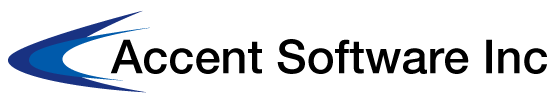ERP security checklist: How to defend against breaches
Is your ERP system at risk of of a data breach? Such security incidents happen fairly frequently. According to an IDC poll of 430 IT decision-makers, almost two-thirds of respondents (64%) had suffered ERP data breaches involving some combination of their sales, HR, financial, and customer information, or of their intellectual property.
Since ERP systems are pivotal to the smooth functioning of everything from a supply chain to an accounting department, any security event can slow a company's operations to a crawl and cost it millions in missed opportunities and reputational damage. Such risks are more relevant than ever now that more ERP modules are becoming internet-connected and incorporated into the Internet of Things.
With these issues in mind, let's look at some steps for defending your ERP against breaches.
1. Require stronger passwords and MFA
Simple passwords, especially on sensitive admin accounts, are a major cause of cyberattacks. Verizon has estimated that stolen or otherwise compromised passwords factor into over 80% of all breaches. Superior security is possible by using unique, complex, and regularly updated passwords, which can be generated and stored by a secure password manager service. Adding multi-factor authentication provides even better protection by requiring an additional credential (like a one-time code) during login.
"Simple passwords are a major cause of cyberattacks."
2. Keep all ERP-related software up-to-date
Outdated software is a magnet for cyberattacks because it often contains known vulnerabilities that can be exploited during a breach. Accordingly, updates and security patches should be applied as soon as possible, assuming that they haven't been known to destabilize the applications and systems they apply to. If your ERP is outsourced, make sure that the vendor overseeing its management has a good track record when it comes to security.
3. Have a backup plan in place
The only thing worse than being breached is being breached and not having a workable backup of your ERP data. How you back up your information will vary based on the type and size of the ERP implementation. A cloud- or appliance-based solution might be most advisable, depending on the situation. Vendors may also manage backups in their data centers and assist with services for timely disaster recovery.
4. Work with ERP specialists
It's easier to stay on top of security issues with the assistance of ERP experts. The team at Accent Software can help you with the implementation of a secure, high-performance ERP for your organization. Learn more by contacting us today.