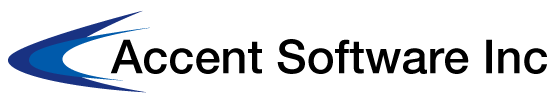How to simplify job cost accounting
Job cost accounting can be an uphill struggle for many small- and medium-sized manufacturers. In the process of simply trying to determine how much a job will cost and what profit, if any, it will bring in, manufacturers may struggle to take stock of all the relevant materials and labor inputs associated with it.
The most common struggles with job cost accounting
Why is job costing so frequently difficult? Part of the answer lies in the specific tools that accountants normally use for this task:
- Spreadsheets: Although Microsoft Excel remains an essential business tool for tracking projects, it is ill-suited for advanced workflows such as assembling and reconciling all of the specific job costs of a substantial manufacturing operation. It requires a high level of manual manipulation, which leads to delays, needless duplicates and errors.
- QuickBooks: Many SMBs start off with QuickBooks but quickly outgrow it. QuickBooks was originally designed in the 1980s, prior to the emergence of the consumer internet. Its functionality and scalability are relatively limited, meaning that it is not the optimal choice for complex job costing at a growing company.
- Disconnected systems for business management and job costing: These two tasks should be handled by the same piece of software, but they are often processed by separate systems. Business management software typically governs accounting, inventory and order processing, all of which are essential inputs in job costing.
On top of these difficulties, job costing is inherently a somewhat imprecise art, particularly when it comes to allocating overhead costs. Accountants may charge the variance of nondirect costs (i.e., ones that are not dependent on labor or materials) to the costs of goods sold or allocate it to works-in-progress and finished jobs based on the ending balances in their respective accounts.
Streamlining the job costing process with modern software
Modern job costing software provides comprehensive insight into labor allocations for each job. Moreover, it integrates multiple financial systems to reduce blind spots and improves overall auditability, which simplifies relationships with vendors, lenders and customers.

Accent Software can provide the implementation guidance and technical support you need to get started with specific job cost accounting solutions such as Microsoft Dynamics NAV. Find out more about your options on our main Dynamics NAV page.